You may display companies’ summary and detailed balance-sheets in periods which you want to see (3, 6,9,12 or last 5 periods) and analyze the ratios. You may also make a detailed analyze about companies’ financial data with comparative analysis, vertical analysis, horizontal analysis, trend analysis and user report.
Temel Analizi Finnet 2000 Plus’ta 8 ana başlıkta yapabilirsiniz.
1-Summary
2-Detailed Balanced Sheets
3-Ratios
4-Comparative Analysis
5-Vertical Analysis
6-Horizontal Analysis
7-Trend Analysis
8-User Report
1– Summary Balance-sheets
You may list balance-sheet and income statement items. You can make periodical analyses with period and currency options. Balance-sheet is the financial statement that shows all incomes and expenses of a company on definite periods. You can obtain information about the general view of company’s financial status with this board.
2- Detailed Balance-Sheets
You may list detailed balance-sheet items and make a detailed analysis. You can see asset and liability balance-sheet details and income statement sub-items.
3- Ratios
You can make ratio analyses of companies by Growth Ratios, Evaluation Ratios, Operation Ratios, Financial Structure Ratios, Profitability Ratios, Liquidity Ratios, Cost Ratios. Ratio is mathematical statemenf of the relationship between two items on company’s balance-sheet and income statement.
4- Comparative
You may display comparative financial data according to balance-sheet detail and type (main, subordinate, detailed). You may analyze the movements on companies’ balance-sheets numerically with this analysis.
5- Vertical Analysis
You may see percentage allocation of asset items according to total assets, liability items according to total liabilities and income statement items according to net sales. You may easily list the items which have an important share on companies’ sources and usage and income statement by vertical analysis.
6- Horizontal Analysis
You may see growings and shrinkings on companies’ balance-sheet and income statement items accoding to previous period. Horizontal analysis shows that increasings and decreasings on financial data according to previous period. You may specialize your analysis by selecting period and currency.
7- Trend Analysis
You may follow companies’ improvement movement according to a selected base year. Oldest period in all selected balance-sheet periods is taken as base year on trend analysis. Other periods are compared with this base period and percentage ratios are calculated.
8- User Report
You may display main, subordinate and detailed items of balance-sheets according to selected analyze, period and currency. You may make Comparative Analysis, Trend Analysis, Horizontal Analysis, Vertical Analysis and Ratio Analysis according to selected periods.



 Corporate
Corporate 









