Historical Closes
Report screen that session closing values of stocks under any index/sector or all of them are seen.
Usage of Reporting Options
Details of the day reporting screen is designed for getting attractive stocks of the day fastly to the screen according the various criterions without the difficulty of returning menu again or going to another page.
-
Select Analysis: Stocks which are available for the selected criterion are selected from here.
-
Select Date: When the board opened for the first time, it opens according to the last operation day on BIST but you can arrange it according to a definite day on the past. For doing this, it’s enough that you just change the date and click calculate button. If you want, you can manually write the date or select it from calendar which appears when you click the image which is near to the date box.
-
Select Session: : Determines which session that criterion will be applied on. For example, if your criterion is top gainers, in case of selecting session 1, you will see top gainers on session 1. In case of selecting session 2, you will see top gainers on session 2. Also if you select end of day, you will display the top gainers at the end of the day.
-
Select Index/Sector: : If you want to display stocks which involved to a definite index or sector, you can choose that index or sector from here. Thereby, only stocks which involved to that index or sector will be displayed here.


 Corporate
Corporate 








